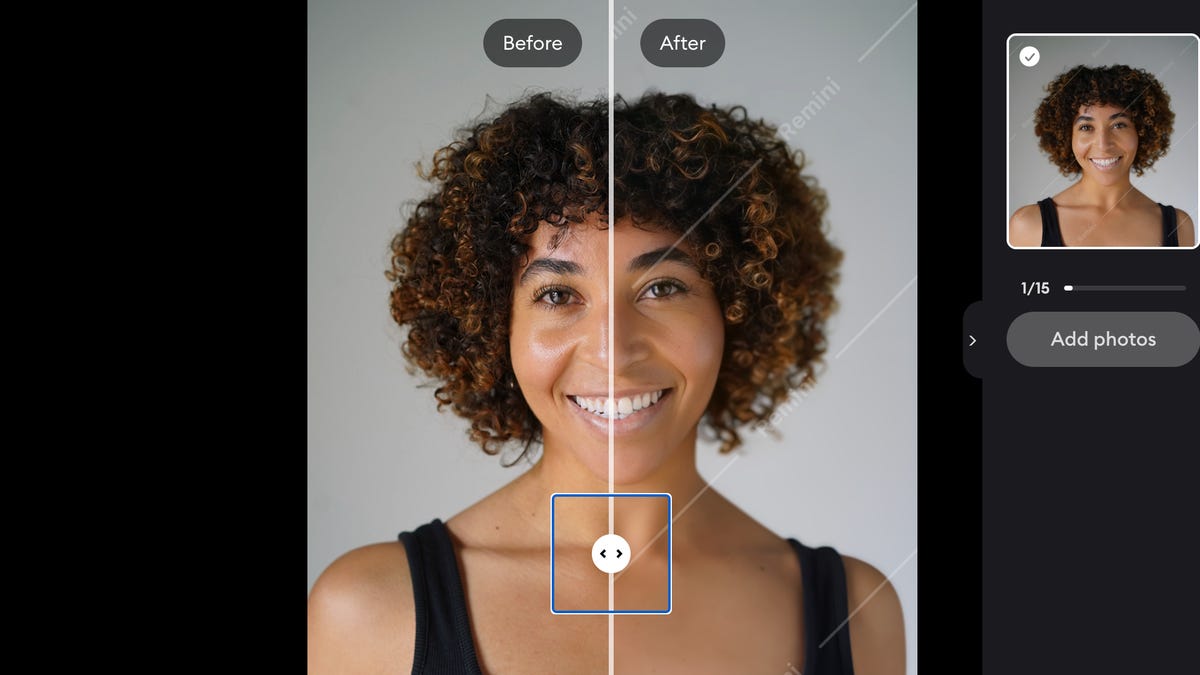Sometimes wanting to improve your life – including the visual representations of it – is a good thing. The next time you’re looking for the skills of a photo editor, but without the potential for an outrageous personality or salary, Remini, an artificial intelligence image enhancer, could serve as a solution.
Founded in 2019 by Raz Wasserstein and Doron Oded, the AI-powered desktop and mobile tool currently has 102 million monthly users and 12 million monthly downloads, making it a contender among other AI-powered companies such as Photopea and Fotor.
Remini is available as a mobile and desktop application. The mobile version has abundant themes and styles in its software, but the desktop version is equally beneficial. Because of its ease of use and accessibility features, the desktop version of Remini that I used makes it easy to try out its features without adding another app to your phone.
The tool itself is quite simple; while there are nine key features available on Remini (depending on membership level), they combine into three main features: photo enhancement, color correction, and video enhancement.
How to use Remini to enhance your photos and their backgrounds
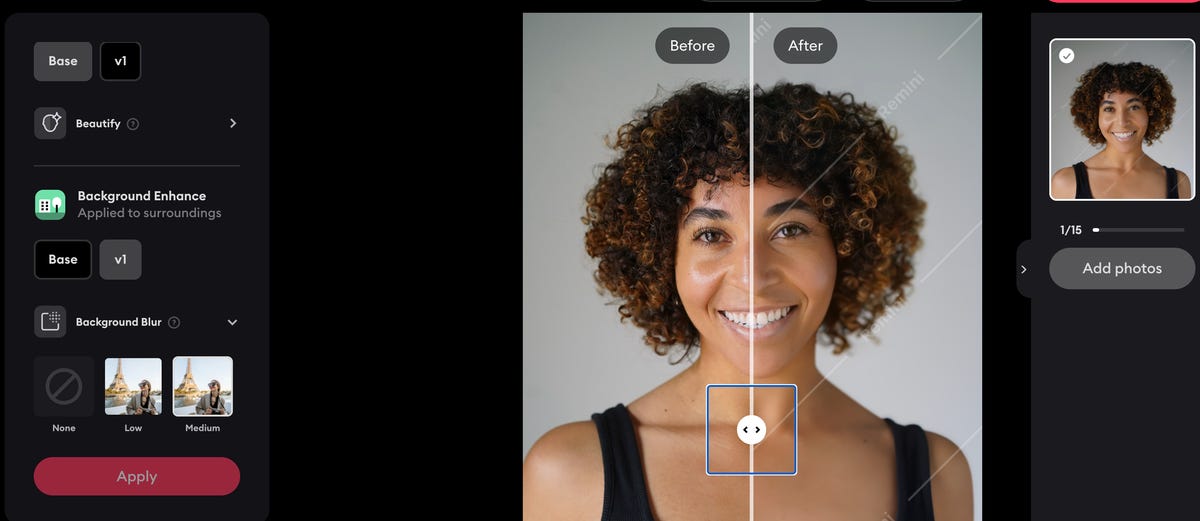
Step 1: To access Remini Web, go to the website and create a free account via your Facebook, Google or Apple account. Once logged in, you have the option to upgrade to a paid personal or business membership. Both are available for $1 for a one-week trial (and $7 to $10 per week after that).
Step 2: Remini has a tutorial to help you learn how to use it. I found the platform generally easy to use, this provides a structure to help navigate its design.
Step 3: After the tutorial is complete, select a few photos to upload to test the different types of photo enhancement. (Note: Bulk Upload is only available through the Business membership.) I uploaded an already edited headshot, an unedited headshot, and a digitized double exposure film photo, my personal happy mistake.
Step 4: It takes up to 30 seconds for Remini’s AI-powered software to complete the initial enhancement process. When you’re done, you can edit your image as needed, including six “Beautify” options, three levels of background removal, and eight types of color correction. On my main shots, I cycled through its various beautification functions, but with the double exposure shot, the color correction mode made the most drastic change.
Step 5: Here’s the catch: You can only download your enhanced photo with a personal or business membership, which is $1 for a one-week trial and $10 per week after that (although there are articles online that describe how to download enhanced photos for free via the mobile app). Whichever route you go, your finished, watermark-free image can be downloaded as a JPEG plus PNG and TIFF with a business plan.
I appreciate the before-and-after switching after photo enhancements to note what changed. On my unedited main image, the “after” image had a smooth effect, but it wasn’t until I zoomed in that I saw the many edits that had been made. For example, whitening the white part of my strained eyes, removing stains between the teeth and filling my slightly large pores.
Should you use Remini to replace a photo editing program?
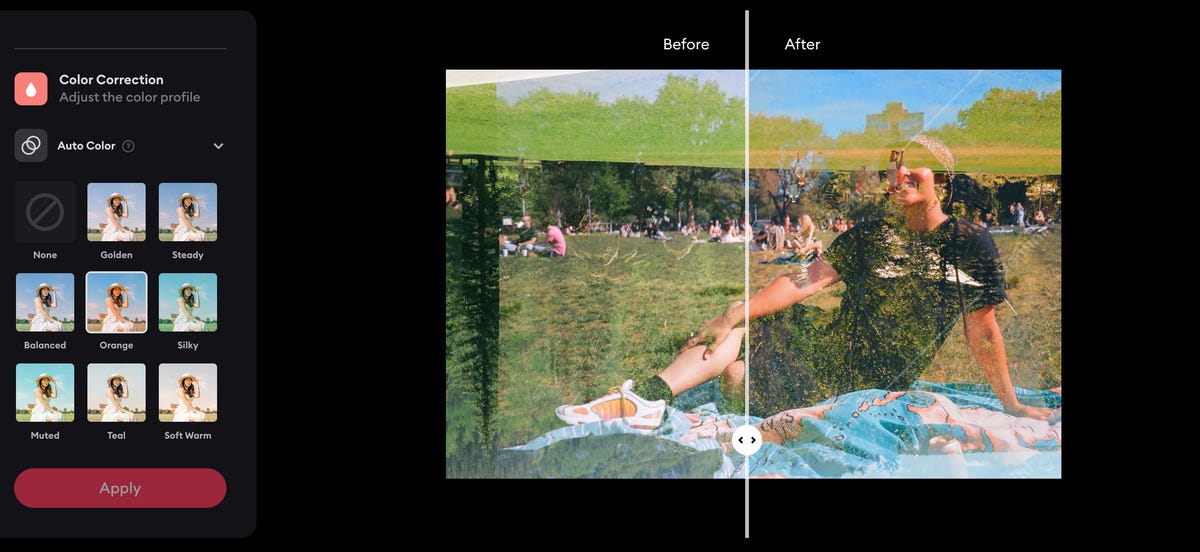
Since Remini focuses primarily on photo enhancement, the learning curve isn’t too steep for beginners, creative AI enthusiasts, or those who consider themselves image historians. You can also take Your Remini Plan’s onboarding survey to help it learn your editing style. (Although there is a paywall at the end.)
Photopea and Fotor contain a more robust library of features, Remini’s specific focus can serve a purpose. Remini delivers AI-powered photo enhancements over a variety of editing tools you might not need (or want) to use — leading to unnecessary overwhelm and a steeper learning curve.
Google Photos and the iPhone’s Photos app allow you to edit your photos on your phone (for free!), but there isn’t necessarily a way to enhance photos quickly and efficiently. For example, Google Photos lets you place filters over your photos and has additional offerings like background tools and suggestions for the Android version of the app, but you’re still left with switching between adjustments to your liking. This takes extra time and does not improve unwanted spots or marks. Remini solves this part of the editing process in seconds.
Now, if you is a photo editor,Remini can serve as a tool to improve your photo editing business. If you continue with a business membership, you’ll receive the same image-enhancing software available on its free and personal plans, plus commercial use and the ability to bulk upload. Since you have some control over the amount of editing the AI-powered software provides, edits can remain minimal without over-enhancing the image.
If your needs fit into Remini’s capabilities, I’d recommend trying its AI-enhanced photo recovery, enhancement or enhancements. I don’t think paying $1 for a week-long trial is a waste of your time or wallet, but it would be nice to know what the free version of Remini includes before you start its multi-step process.
Whether you go to its website or download the app, there’s plenty of opportunity to create a newly enhanced or altered image for less than a dollar to start. I can’t beat the integration of technology into creativity. Remini was intended for its users to enjoy the process, even if it is intended to be fast.